前言
JSP中应用Cookie解析:
用户登录成功后,将用户信息保存到Cookie中,在页面读取Cookie并显示,不需要再次登录可以直接进入页面
第一步:创建JavaWeb项目,配置pom.xml文件
创建maven项目,项目名为Cookie_Demo

pom.xml
<project xmlns="http://maven.apache.org/POM/4.0.0" xmlns:xsi="http://www.w3.org/2001/XMLSchema-instance"
xsi:schemaLocation="http://maven.apache.org/POM/4.0.0 http://maven.apache.org/maven-v4_0_0.xsd">
<modelVersion>4.0.0</modelVersion>
<groupId>org.example</groupId>
<artifactId>Cookie_Demo</artifactId>
<packaging>war</packaging>
<version>1.0-SNAPSHOT</version>
<name>Cookie_Demo Maven Webapp</name>
<url>http://maven.apache.org</url>
<dependencies>
<!--Junit单元测试-->
<dependency>
<groupId>junit</groupId>
<artifactId>junit</artifactId>
<version>4.12</version>
<scope>test</scope>
</dependency>
<!--MySQL连接驱动jar包-->
<dependency>
<groupId>mysql</groupId>
<artifactId>mysql-connector-java</artifactId>
<version>8.0.21</version>
</dependency>
<!--servlet-->
<dependency>
<groupId>javax.servlet</groupId>
<artifactId>javax.servlet-api</artifactId>
<version>3.1.0</version>
<scope>provided</scope>
</dependency>
<!--lombok-->
<dependency>
<groupId>org.projectlombok</groupId>
<artifactId>lombok</artifactId>
<version>1.18.24</version>
<scope>provided</scope>
</dependency>
<!--servlet表达式-->
<dependency>
<groupId>javax.servlet</groupId>
<artifactId>jstl</artifactId>
<version>1.2</version>
</dependency>
</dependencies>
<build>
<finalName>huihua_gengzong</finalName>
<plugins>
<plugin>
<groupId>org.apache.maven.plugins</groupId>
<artifactId>maven-compiler-plugin</artifactId>
<version>3.1</version>
<configuration>
<source>1.8</source>
<target>1.8</target>
<encoding>UTF-8</encoding>
</configuration>
</plugin>
<!--打包插件-->
<plugin>
<groupId>org.apache.maven.plugins</groupId>
<artifactId>maven-war-plugin</artifactId>
<version>3.3.2</version>
</plugin>
<!--jetty服务器插件-->
<plugin>
<groupId>org.eclipse.jetty</groupId>
<artifactId>jetty-maven-plugin</artifactId>
<version>9.3.14.v20161028</version>
</plugin>
<!--tomcat服务器插件-->
<plugin>
<groupId>org.apache.tomcat.maven</groupId>
<artifactId>tomcat7-maven-plugin</artifactId>
<version>2.1</version>
<configuration>
<port>8080</port>
<path>/my_maven_pro</path>
<uriEncoding>UTF-8</uriEncoding>
<server>tomcat7</server>
</configuration>
</plugin>
</plugins>
</build>
</project>web.xml
<?xml version="1.0" encoding="UTF-8"?>
<web-app xmlns="http://java.sun.com/xml/ns/javaee"
xmlns:xsi="http://www.w3.org/2001/XMLSchema-instance"
xsi:schemaLocation="http://java.sun.com/xml/ns/javaee
http://java.sun.com/xml/ns/javaee/web-app_3_0.xsd"
version="3.0">
<display-name>Archetype Created Web Application</display-name>
</web-app>
第二步:创建登录页面和登录成功后跳转的页面
创建login.html文件作为登录页面,action的url为servlet类对应的映射地址
login.html
<!DOCTYPE html>
<html lang="en">
<head>
<meta charset="UTF-8">
<title>Title</title>
</head>
<body>
<form action="/login" method="post">
账号: <input type="text" name="username"> <br/>
密码: <input type="password" name="password"> <br/>
<input type="submit" value="登录">
</form>
</body>
</html>main.jsp
<%@ page language="java" import="java.util.*" pageEncoding="UTF-8"%>
<%@ taglib prefix="c" uri="http://java.sun.com/jsp/jstl/core"%>
<%--
Created by IntelliJ IDEA.
User: 21038
Date: 2024/9/14
Time: 14:03
To change this template use File | Settings | File Templates.
--%>
<%@ page contentType="text/html;charset=UTF-8" language="java" %>
<html>
<head>
<title>Title</title>
</head>
<body>
<%
String username=null;
Cookie[] cookies = request.getCookies();
for (int i = 0; i <cookies.length ; i++) {
Cookie cname = cookies[i];
if (cname.getName().equals("uname")){
username=cname.getValue();
}
}
%>
<%=username %>,登录成功!
</body>
</html>
使用的是jsp语法,从Cookie中获取设置的用户名,在页面中显示
第三步:创建Servlet类

LoginServlet
只演示基本的免登录功能的实现,因此没有与数据库进行连接,这里写死判断条件,即用户为admin,密码为123时判断登陆成功
package servlet;
import javax.servlet.ServletException;
import javax.servlet.annotation.WebServlet;
import javax.servlet.http.Cookie;
import javax.servlet.http.HttpServlet;
import javax.servlet.http.HttpServletRequest;
import javax.servlet.http.HttpServletResponse;
import java.io.IOException;
@WebServlet("/login")
public class LoginServlet extends HttpServlet {
@Override
protected void doGet(HttpServletRequest req, HttpServletResponse resp) throws ServletException, IOException {
doPost(req,resp);
}
@Override
protected void doPost(HttpServletRequest request, HttpServletResponse response) throws ServletException, IOException {
String username = request.getParameter("username");
String password = request.getParameter("password");
if ("admin".equals(username)&&"123".equals(password)){
//创建CooKie
Cookie cname=new Cookie("uname",username);
//设置有效期
cname.setMaxAge(60*60*24*14);
//写入Cookie
response.addCookie(cname);
response.sendRedirect("main.jsp");
}else {
response.sendRedirect("login.html");
}
}
}
添加Cookie的三个步骤:
- 创建Cookie
- 设置Cookie有效期
- 写入Cookie
第四步:项目演示
启动JavaWeb项目

在浏览器中测试项目

账号或密码不正确,返回到登陆页面
账号密码正确,跳转到登陆成功的页面

测试免登陆
重启项目,后直接打开main.jsp页面,如果是免登录,则直接显示,如果需要登陆,则跳回登陆页面(本项目没有实现登陆拦截,无论是否登陆成功都可以直接访问main.jsp页面,主要观察账户名是否显示,若显示,则表示免登陆,若不显示,则表示没有实现免登陆)

此时可以在浏览器中清理Cookie,然后在查看是否能够免登陆

总结
免登录功能的实现主要借助Cookie在浏览器中缓存用户登陆的信息,这种方式是不安全的,因为用户可以自己清理Cookie数据,因此我们通常使用Cookie保存一些不太需要安全保护的信息。